Despite the demise of Google’s Stadia, streaming still looks as though it has a place in gaming. Microsoft, Sony and NVIDIA are continuing to plough money into the sector, and Amazon, never a company to miss a business opportunity, have joined them, finally rolling out their Luna streaming platform to locations around the world. Thanks to their Fire TV infrastructure, they’ve already got a foot in the door, but the question is, can they add a hand with a controller in it?
Streaming is seen as the golden goose of the gaming sphere, allowing gamers to play whenever and wherever they like with very little in the way of physical hardware, but perhaps it’s really the Golden Fleece, constantly chased thanks to its perceived benefits, but often resulting in a series of painful, borderline embarrassing, quests. Both Onlive and Stadia have been the sacrificial lambs at the altar of gaming progress, but Microsoft and Sony’s iterations on cloud gaming have sat quietly in the background, gaining in technical prowess while never being the first option. NVIDIA’s tech meanwhile has been giving power-poor PC gamers a wallet-friendly option to keep pace with the increase in processing power that inevitably comes, and successfully too, though with a library that’s been beset by caveats.

Let’s start with Amazon Luna by talking physical hardware, and much like Stadia, Luna firstly utilises the Amazon TV platform as a base. Anyone that owns an Amazon Fire stick or Cube will find Luna nestling amongst its available apps, and it’s easy to hop straight into the Luna UI from here. Luna is also available on PC, Mac, iPhone and iPad, Android, Chromebook, and Amazon Fire tablets, as well as through a native app on the most recent batch of Samsung TVs. Plainly, it’s accessible through a bunch of things you probably already own, and that’s a great starting point for any system, though it irks me that there’s not an Apple TV app as well. Maybe that’s a step too far for someone important on either end of the deal.
So, it’s accessible across a bunch of devices, but Amazon understand that games are arguably better with a physical controller. You can use any generic Bluetooth controller that you have lying around, and that extends to the Xbox Series X controller or the PS5’s DualSense, though if you have these in the house chances are you are not Luna’s target audience. Amazon have created their own Luna controller to support the system, and once again taking a leaf out of Stadia’s book it will in some instances connect directly to your home’s WiFi in order to ensure the lowest possible latency while playing a game that’s being streamed via the internet. Alternatively, it also functions as a Bluetooth controller that you can use for the rest of your in-house gaming.
The build quality is certainly good, and in the hand it feels like a very close sibling to Xbox’s official controller. Its asymmetrical analogue sticks are likely to feel totally natural to anyone that’s played an Xbox in the last twenty years, and, at least in my personal opinion, they’ve chosen the best controller on the market to crib from. Alongside the expected face buttons – A,B,X and Y in the Microsoft configuration – there’s a cross-shaped D-pad and a flurry of menu buttons starting with the central Luna button.

It feels wrong to really like a button, but the Luna button has a full, Alexa-style RGB ring in it that spins around in a variety of shades while it’s doing something, before settling into a solid quarter light to denote which player you are. It looks great, and makes the other current-gen controllers look positively boring in comparison. But, hey, it’s only a button. You can have up to four players playing locally on Luna, though the diminutive library – we’ll come to that later – may not offer too many experiences where you’ll need that many.
Menu-wise, there’s three additional controls to the left and right and beneath the Luna button. You’re getting Menu, Action and Microphone buttons, to help you navigate through a series of game menus, character inventories and replay dialogues as well as activating the in-built microphone. Like Sony’s DualSense I do really appreciate the in-built microphone – appearing here just above the Luna button – for a spot of easy-to-access in-game chat, though here you can also use it to talk to Alexa who can help you out with launching a game or perhaps add something you’ve seen in Yakuza to your shopping list.
The cross-shaped D-pad initially tickles all the nostalgic regions of your brain, and in terms of precision when you’re working through menus it’s a clear improvement over the Xbox’s angular circular setup. It has a satisfying click and firmness under your thumb, and it feels like it’ll serve you well if you were to ever indulge in some 2D fighting action – though with streaming’s innate latency I think you’d soon tire of that.
The face and shoulder buttons are responsive, but the triggers feel a little too short and have less draw than I like – better for shooters, true, but less useful for racing games and anything that requires a more nuanced and granular degree of control. The controller also has a raised ridge where the two parts of the plastic mould come together, which you won’t notice when you’re locked in playing a game, but which feel horribly scratchy and cheap the moment you move your hand. All in all, the Luna controller is a solid effort, offering a decent level of control, comfort and build quality, but it’s not in the same league as the Series X controller or the DualSense. I wouldn’t buy one at full price, but it’s a decent enough way to access the service if you pick one up in one of Amazon’s regular sales.

Let’s move on to actually playing on Luna. Load times in Luna are not the greatest, taking upwards of two minutes to load into a game of The Division 2, but once there the load times feel comparable to the game running on console platforms. Perhaps it’s the further layer of the Ubisoft Connect launcher lying over the top of it that causes some of the issues here, with both Luna and UC accessible as you play.
Luna overall provides a playable, if flawed, gaming experience. Whether wired or unwired, there’s a sense that the framerate is fluctuating fairly frequently, making some games like looter shooter The Division 2 somewhat harder to play. Overall, gaming on Luna is solid, but if you were offered a physical alternative, whether that’s a PS5 or Xbox Series X|S, or even older hardware like PS4 or Xbox One, they’re likely to offer a more consistent experience.
Even up against other streaming platforms, Luna doesn’t quite match up. Microsoft has now furnished their server farms with Xbox Series X hardware, while the dearly departed Stadia had a bespoke mid-high end (for the time) platform for developers to target, and Luna feels like it’s a step behind either of them. Perhaps it’s the hardware, which leans on Amazon’s standard server platform instead of bespoke gaming servers, or perhaps it’s developers not going so far to optimise for this platform as it simplistically presents as a Windows PC.
Fundamentally, Luna is at the mercy of your internet connection, and while there are a bunch of benefits, like being able to access your games across a variety of platforms you already have in the house, or never having to wait for a patch to download and install, it’s unlikely you’ll ever have a truly flawless gaming experience. The closest I came was about half an hour on iPad, playing The Division 2, via WiFi, where it was remarkably smooth and playable, only for about thirty seconds of exceptionally heavy lag to remind me where I was playing. Accessible? Yes. Preferable? No.
There are some further interesting niggles to playing on Luna, particularly on PC, and especially if you’re opting for keyboard and mouse and not using a traditional controller. Once in a game you can’t hit the Windows button to return to your desktop, which is deeply confusing, with the only option seemingly to jump out of the game. Rubbish if all you want to do is change the audio output or something similar.

The Luna portal and app are both clear and easy to understand, and one of the things I like the most about it is the inclusion of a direct link to a game’s Metacritic score as part of the UI. There’s also a bunch of useful information that tells you exactly what kind of game you’re looking at, who it’s by, and how many people can play at one time, and it’s a lot clearer than you’ll find on other storefronts.
Sadly, Luna is not blessed with the newest games, and it’s here that it really falls down. Amazon Prime members are given free access to a rotating lineup of games that they can access as part of their subscription, and there’s also Fortnite here for those looking for an easy way to access the competitive shooter. While Batora, SteamWorld Quest and Ys VIII Lacrimosa of Dana will pass some time, they’re not likely to convert anyone to playing video games.
There’s then Luna+, Amazon’s own subscription service that gives you access to over 100 games for £8.99 a month. There’s a better array of things here, from Devi May Cry 5 and Control, through to Hot Wheels Unleashed and Citizen Sleeper, but none of them have released in the last six months. If you’re a keen gamer, Luna+ simply isn’t aimed at you.
The best feature, in my opinion, is that Luna syncs with your Ubisoft account, adding anything you own there and making it playable through the streaming service. As many of these games feature cloud saves, from Fenyx Rising to The Division 2, you can jump in exactly where you left off elsewhere, and it’s here that Luna stakes a claim for its usage model. Amusingly, Ubisoft added every one of their games that Stadia players owned to each player’s PC account, and in doing so Luna has retroactively become Stadia 2, including the save games that were started there. So, if you fancy a spot more Assassin’s Creed Valhalla on your phone, you can do it.
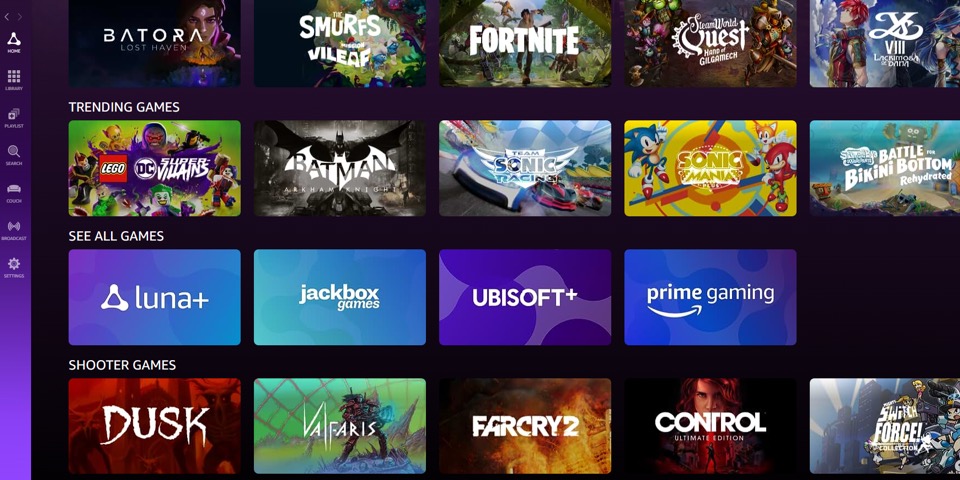
Ubisoft also offer their own Ubisoft+ service via Luna, which at £14.99 is amongst the most expensive ones out there, but it does ultimately let you play a bunch of their premier franchises like Assassin’s Creed, Far Cry, Ghost Recon and Watch Dogs, some of their indie hits like Trials Rising and Scott Pilgrim Vs The World, as well as spanning a range of platforms. Quite how much you’d choose Luna over those other platforms remains to be seen.
The library is, at this point, the biggest sticking point with Amazon Luna. The newest game here is The Settlers: New Allies, a middling console version of a classic series which initially launched in March 2023. With few new titles to tempt players in, it immediately feels outdated and lacklustre while Microsoft and Sony continue to make brand new titles available through both of their streaming services. It’s strange to see Amazon make so many of the same mistakes as Stadia, fundamentally opting for the exact same business model, despite all of the well-documented failings of Google’s platform. Did no one at Amazon learn anything from it?





