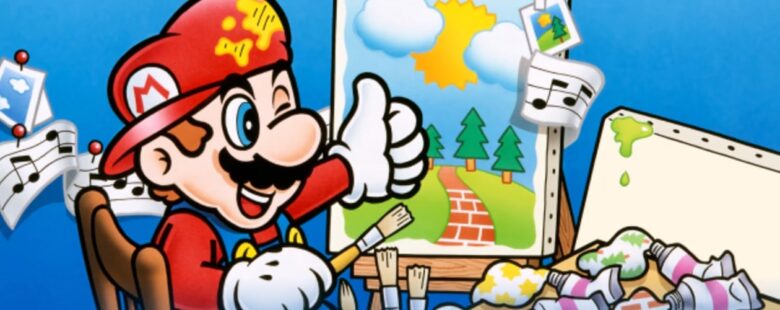Nintendo has finally added Mario Paint to Nintendo Switch Online, the SNES painting game considered a true classic by connoisseurs, and in a pleasant surprise, it arrives with full Joy-Con 2 mouse mode support for Switch 2, and USB mouse support in general!
There’s a bunch of different modes in Mario Paint that engage different styles of early digital artistry. For beginners, the colouring book mode lets you select from a palette of colours and fill in the line art of whatever scene is before you, but there’s further fun quirks like filling with pixel art sheets. Drawing Board is then more like a full on MS Paint with different brush types to bring your digital paining into reality – it’s where the iconic Undo Dog comes from to… undo stuff.
Stamp Designer lets you create 16×16 pixel art, saving a small handful of these tiles that you can then combine and animate across scenes with up to nine frames that repeat and follow a path you draw. Then there’s Music Composition creating songs from 15 distinctive sounds, including dog, cat, pig, goose and baby!
All of these can be combined to create and play scenes of your own devising. The original cartridge and game seriously limits how much you can save, but with four save slots available to suspend the game in Switch Online, you can quadruple the possibilities.
Rounding things out is Gnat Attack, a mode where you break out a fly swatter and slap flies that are buzzing around.
All of this was played best with a mouse on SNES, and will be here as well. On Switch 2, you can just detach a Joy-Con 2, hold it on its side to a surface and use mouse mode, but there is also support for USB mice on both Switch 2 and the original Switch, plugging them into the dock.
In a nice little extra, all the music from Mario Paint is also now available in the Nintendo Music app, which Switch Online subscribers all have access to.
Source: Nintendo