Sony is answering two of the most-requested features for the PlayStation 5 system software with a new beta test opening with support for both 1440p output resolutions on HDMI and a folder-like feature known as Gamelists.
1440p support will be a great feature, albeit one that’s a rather niche use-case. The vast majority of TVs will accept 1080p or 4K inputs, while 1440p is more of a PC monitor output. Even so, it is a good niche to fill, and games can often target internal resolutions between 4K and 1080p for better performance. Having a native 1440p output can lead to a better image quality on supporting screens than stepping all the way down to 1080p, while giving some of the same performance boosts. The important thing to note is that VRR is only supported on 1080p or 4K outputs and not 1440p.
Meanwhile, Gamelists will appear in the Library section of the PS5 UI, letting you create curated groups of games. You can make up to 15 Gamelists, each of which can feature 100 games.
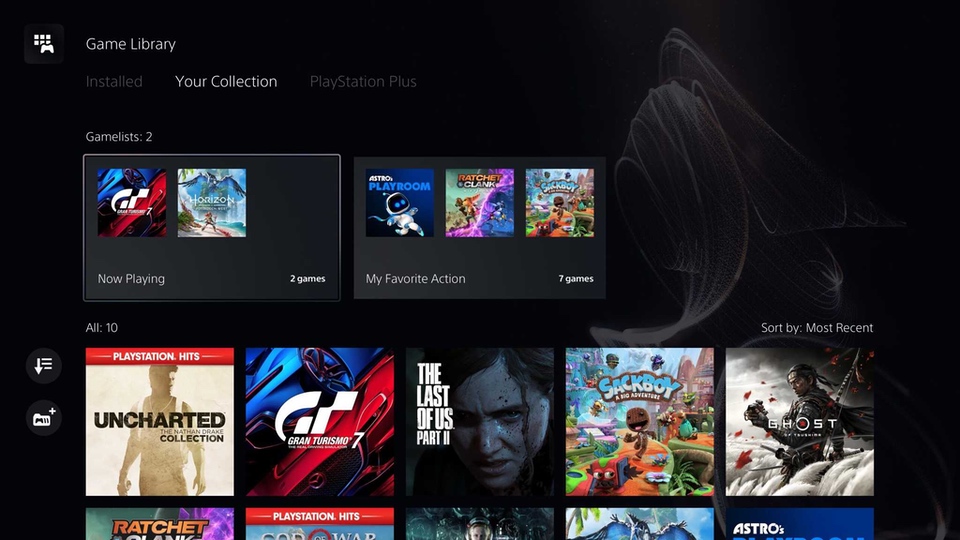
There’s also tweaks to headphone settings, the ability to resume activities, and some new social activity notifications and options.
Beta access is limited only to invited participants, with emails heading out today. The beta phase has typically lasted around 6 weeks for previous system updates, so we could expect this to roll out in September (if all goes well).
Here’s the full update notes from Sony.
New Gameplay and Personalization Options
- 1440p HDMI Video Output
- The PS5 beta introduces support for 1440p HDMI video output, enabling players to choose an additional visual setting on compatible PC monitors and TVs.
- If the game you’re playing supports 1440p rendering you can experience native 1440p output on your display.
- Or, if you’re playing a game with a higher native resolution like 4K, then you may benefit from improved anti-aliasing through supersampling down to 1440p output.
- You can check if your HDMI device is compatible by selecting “Test 1440p Output” under “Screen and Video” options within system settings.
- Gamelists
- In your Game Library you can now create gamelists, which make organizing your games even easier.
- To start, go to the [Your Collection] tab and select [Create Gamelist]. Choose games to add to your gamelist, then decide what to name it.
- You can have up to 15 gamelists and 100 games per gamelist. All games under the “Your Collection” tab of your Game Library can be added to a gamelist, including disc, digital and streaming titles. You can also add the same game to multiple gamelists.
- Compare 3D Audio and Stereo Audio
- You can now listen to and compare the difference between 3D and stereo audio on the same screen, and then choose your preferred setting.
- Easier Access to In-progress Activities
- When resuming a game, in-progress activities are often shown prominently at the top of the game hub to make it as easy and as fast as possible to get back to where you left off.
New Social Features
- Request Share Screen
- You can now request party members to start Share Screen to watch their gameplay. Go to the voice chat card, select the party member you want to send the request to, and then select [Request Share Screen].
- Joinable Game Notification
- When you join a party and a party member is playing a game you can join, you’ll now receive a notification. You can join the game directly from the notification.
- View New Friends’ Profiles
- When you accept a friend request in the [Received] list, you can now view your new friend’s profile in [Accepted Requests].
- Send Stickers and Voice Messages in Game Base
- In the Game Base card, you can now send stickers and voice messages to your groups.
Source: PS Blog






TSBonyman
Finally i’ll be able to find “those games i bought on sale but then they disappeared from the home page and i forgot about them” and “oh look, that’s where all my PSVR games are”
Stefan L
I wonder what the character limit for the folders-but-not-called-folders is? You might have to settle for TGIBOSBTTDFTHPAIFABT and OLTWAMPSVRGA.
TSBonyman
Oh yes, it’d actually be “Unplayed” and “PSVR”, but those folder names weren’t so amusing :P
Stefan L
TGIBOSBTTDFTHPAIFABT is way better than unplayed
MrYd
I like the picture to illustrate these “gamelists” in action. Someone’s got 10 games in their collection, and still feels the need to create 2 separate folders (sorry, “gamelists”) to organise them? When those lists seem to show only 3 of the 7 items they’ve put in 1 of them, and their whole collection of 10 things fits on the screen underneath.
Andrewww
It’s a step in the right direction and good to see the PS5 UI is slowly catching up to last gen, even if this doesn’t look overly convincing just yet. The sort feature makes me worried we still can’t arrange the entries in these lists in the order we want, which I hope is not the case.
And it took them so long I had the impression they forgot about the rubbish UX of the PS5 altogether for a while.