Bethesda and Sony have managed to fix the issue preventing some PS Plus subscribers from grabbing the Fallout 4 PS5 upgrade edition – specifically those that snagged a copy of Fallout 4 from the PS Plus Collection can now get the PS5 upgrade.
Fallout 4’s current gen upgrade launched last Thursday with a free update for anyone who owned the PS4 or Xbox One versions of the game to get the PS5 and Xbox Series X|S versions. However, as is often the case, there were teething issues related to PS Plus Extra game library and PS Plus Collection not being able to access the upgrade.
The PS Plus Extra version was morphed into the cross-gen version last week, but Bethesda and Sony had to pull some other levers and flip more switches to work around the issue preventing PS Plus Collection from upgrading. This has now been fixed.
Here’s how I was able to successfully redeem the Fallout 4 PS5 upgrade from the PS Plus Collection:
- Navigate to my Game Library on the PS5 home screen.
- Switch to the PlayStation Plus section and find Fallout 4 as one of your redeemed games.

- Open the Fallout 4 hub and then select the Fallout 4 store entry to the right side of the screen – this should have the PS Plus Essential logo and state that it is “Included”.

- This opens the store page and will show a price to purchase – do not purchase the game at this point. Open the drop-menu labelled “Game” and select the second entry, also labelled “Game”.
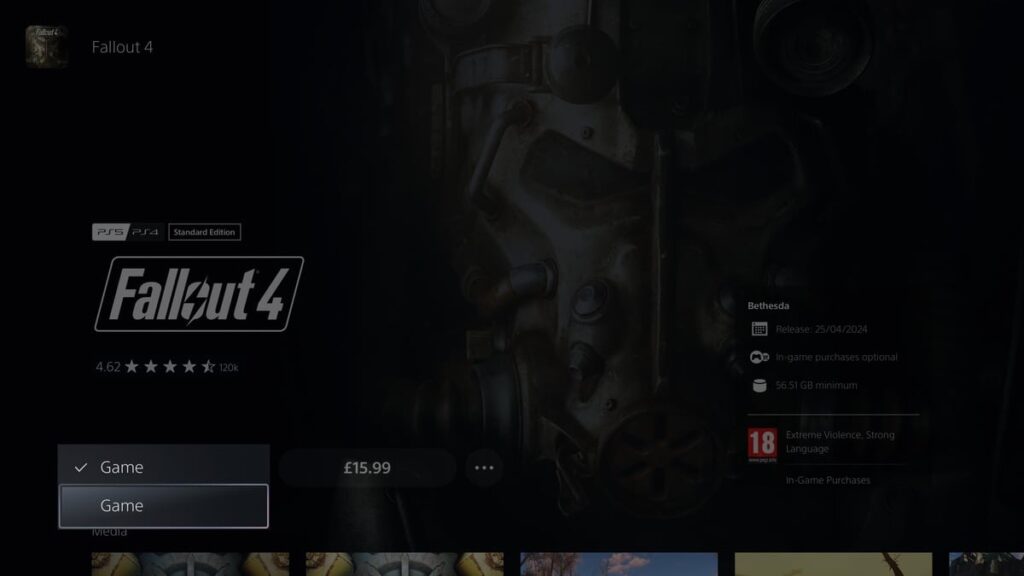
- This should now present the option to redeem the upgrade for free instead of for a price.
You can also reach the same page via the store with this workflow
- Navigate to the PS Store on your PS5 home screen
- Select the Fallout highlighted section and then Fallout 4, or search for Fallout 4.
- From the … menu to the right of the purchase select Standard Edition.

- This will show a price to purchase – do not purchase the game at this point. Open the drop-menu labelled “Game” and select the second entry, also labelled “Game”.
- This should now present the option to redeem the upgrade for free instead of for a price.
Look, the PlayStation Store is still a frustrating and easily confused mess in situations like this, but if you have Fallout 4 via the PS Plus Collection, there is now a way to get the PS5 upgrade for free. Just persevere and explore the various options before you until you find it.





