Something has been troubling me since it was announced that all PS3s were 3D-capable. You see the version of the implementation of HDMI within the PS3 is 1.3a. (From a consumer perspective there is no difference between version 1.3a/b/c.) In fact it was delays to the finalising of that specification that contributed to the delayed launch of the PS3. The blue-violet semiconductor laser in the Blu-ray drive was also an issue, but that is a story for another day.
The thing about the PS3 ‘only’ having HDMI 1.3a (I say ‘only’ because everyone’s favourite PS3-rival, the 360, has HDMI 1.2 on-board, if you are lucky enough to have an HDMI-equppied one at all) is that the first HDMI standard to support 3D content is officially HDMI 1.4.
I will note at this point that the HDMI standards body does not now let HDMI licensees use the version numbers on their products as they want the world’s consumers to view HDMI as a single standard. Yet there are significant differences between the HDMI versions. For example HDMI 1.4 also gives you an audio return channel and Ethernet over HDMI. Confusing, no?
But I digress. Fortunately for us PlayStation 3 owners HDMI 1.3 has the same maximum clock rate as 1.4. Which means that it is capable of transmitting that all-important video data just as quick. HDMI 1.2 runs at a little under half the speed.
For the PS3, firmware 3.30 added the capability (to all PS3 models) to output in two of the 3D video modes defined by the HDMI 1.4 specification, 1920x1080p @ 24Hz and 1280x720p @ 60Hz. To put it in gaming terms, think of Hertz (Hz) as Frames Per Second (FPS). Sony have simply implemented support for those modes in the firmware and the PS3’s HDMI is fast enough to handle them.
Note also that both of those video modes have ‘p’ for Progressive in them, not ‘i’ for Interlaced. That is important as it means that every time a frame is displayed it is sent to the display as a complete frame rather than one frame having only the odd numbered horizontal scan lines and the next having only the even numbered ones.
This conflicts with earlier reports, that as far as I can determine can all be traced back to a single blog post, that stated that HDMI 1.3 devices would only ever be capable of interlaced 3D formats. That blog post does not provide a link to the source, instead simply attributing the remarks that 1.3 devices can be upgraded to the president of the HDMI Licensing Group.
So the PS3 can output 1080p and 720p 3D video. That is all good right? Not entirely it turns out. You see only Blu-ray movies can make use of the 1920x1080p@24Hz output mode. 3D games are restricted to the 1280x720p@60Hz mode. Which does kind of make sense. Can you imagine how much we would all be bitching about frame rates if GT5 ran at 24 frames per second? Of course, the corollary is that GT5 will only be running at 1080p in 2D, not 3D.
While ultimately the 3D games will be sent to your TV/projector/holographic display at 720p resolution and 60 FPS they will not necessarily be rendered at that resolution or frame rate. We can all think of examples of games that run at sub-720p resolution and less than 60 FPS, as that is still very common this generation.
(To pre-empt a repeat of a previous discussion, 30FPS is common choice for frame rate because 30 is the number you get when you divide 60 by the first positive integer greater than 1, i.e., 2. And we start from 60 because the refresh rate of the NTSC TV standard was 60Hz, because the frequency of the U.S. power grid was 60Hz, etc.)
30FPS will be even harder for developers to achieve in 3D titles. It is a simple question of maths. For a 2D 720p image, the game has to render 921,600 pixels per frame (1280 x 720). To maintain the framerate and resolution for the same game running in 3D you need to double the number of pixels per frame, as each eye needs its own view, meaning that 1,843,200 coloured dots need drawing.
That is a lot of extra work to be done in the few milliseconds available to draw the frame. It is not a doubling of work though, as some of the processing of the frame (e.g., rendering of shadow maps and spot light maps) can be done before you render the images for each eye.
Simple pixel counts are not the only thing that will impact a developers choice of resolution though. You see a single frame of 720p 3D video, as output by the PS3 60 times a second, is actually 1280 x 1470 pixels in size. Those of you quick at maths will have already worked out that 2 x 720 is 1,440 not 1,470, so what is going on?
Those extra 30 horizontal rows of pixels are the separator between the two frames for the left and right eyes. Why does this matter? It matters because the internal frame buffer that the game must draw into is now 1280 x 1470 pixels in size rather than 1280 x 720 which mean in turn that it requires more than twice as much of the PS3’s memory to store it.
(Another note relevant to 3D gaming on the 360, is that outputting 3D video would decrease the advantage that the 360 has because of the 10MB EDRAM buffer local to the GPU that 360 developers often use as the frame buffer because of the speed of access to it.)
If PS3 developers are struggling to get their game engine’s pixel fill rates up to the levels necessary to fill the frame buffer at the full 3D 720p resolution, they can opt to allow the PS3’s hardware scaler to help them out. The scaler only scales the horizontal resolution and already sees plenty of use in titles like WipEout HD, which drops its horizontal resolution from 1920 to as low as 1280 to maintain its 1080p@60FPS speed (in 2D).
Alternative resolutions that developers can adopt for 3D games are 1024×1470, 960×1470, 800×1470 and 640×1470. That last one is interesting as it means that the native horizontal resolution is lower than the vertical. Consider how much wider your TV screen is than it is tall, especially as I cannot think of a TV that will be 3D-capable that does not also have a widescreen aspect ratio, and imagine how that might look.
Crucially, that lowest resolution means the frame buffer is only 940,800 pixels in size, which is only fractionally higher than the 921,600 pixels required for a 2D 720p frame, which in turn means that the developer does not need to find a lot more memory for the frame buffer in the PS3’s already cramped RAM. That is why they may end up choosing such a low horizontal resolution.
Additional points to note are that the PS3 can now find out over HDMI if your TV supports 3D (which is pretty essential) and also what the TV’s screen size is (which is important for determining the amount of parallax shift, or horizontal offset between each eye’s view, required to render the 3D image). Hopefully as it is doing this by just incorporating additional parts of the HDMI communications protocol, those of us with HDMI amplifiers/receivers sitting between our PS3s and TVs should probably be okay without having to upgrade those as well.
The developer presentation also suggests that 3D will always be optional, “Choice to switch to 3D is up to the user from within your game”, and that games will include a “3D strength slider” which I guess will be a software version of the slider found on the inside of the lid of Nintendo’s new 3DS console.
If you are feeling brave and think that after a week of late nights/early mornings because of E3 (or in Al’s case Nofi Jr. and E3) that you can still deal with topics like stereoscopic frustrum culling, window violations that do not simply involve brick meeting glass, interaxial and convergence shifts, and the matrix transformations necessary to generate an asymmetric projection matrix, you can find the developer presentation here.
There is also a short Move presentation there too, but it does not contain anything you will not already know if you have seen any of the Move technology demonstrations over the past year or so, assuming you know that the Move controller contains similar technology to that used to detect and track submarines. Now do not get too excited, the name “sub controller” is not a literal one and your smartphone probably contains a magnetometer too for its electronic compass. Though if you are in Norway (listening Katy, Rev?) Sweden, Denmark or Finland there is a little demographic information about PS3, PSP and PSN in your locale which might make it worth a look if numbers are your thing.
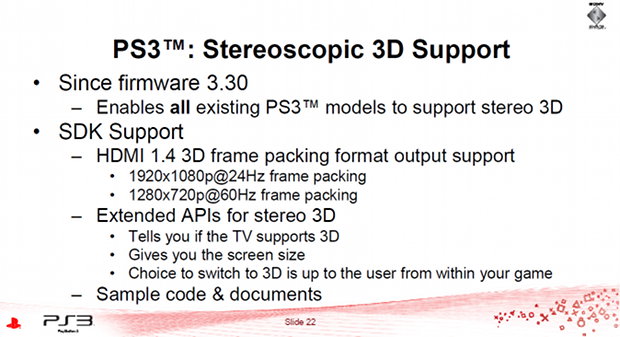

cc_star
This is my sort of article, nice one Greg. I’m halfway through but have gone to get a cup of tea to make the second half even more fascinating.
waddo_89
Very interesting, thanks for explaining :)
Charmed_Fanatic
Yeeeeh …. *goes over head* xP
bajere
+1, glad someone explained it!
I never thought of my Amp… i hope it works fine. is there any way i can check it? i guess if it doesn’t work i will have to use optical for sound and run the HDMI directly to projector?!?!
wuntunzee
if it doesn’t work, maybe you could just plug the HDMI direct to projector when saving the PS3’s resolution, then plug it back into the amp afterwards.
AxelNanol
Just registered after coming to this site for a long time to say that this is a very fine article, good use of available info sources, thanks for putting it out there.
Shakugan
Welcome to TSA site AxelNanol! XD
gurglesletch
Very good read
Stef Nighthawk
superb article!
Makes me question the 3D capabilities of the XBox 360 with it’s HDMI1.2 interface.
Is there a 3D spec that tells 3D TVs to render an image with the left and right image next to each other as a 3D image? If there is than that means the 360 will also be able to create 3D but limited to the lowest horizontal resolution of the PS3.
Jas-n
well the source (PS3, 3DBDP, Sky 3D) outputs in Side-by-Side mode, and the TV merges the images enabling them to appear in 3D.
Stef Nighthawk
You’re confusing me? Is Side-by-Side mode the only 3D output mode or are there other modes? If there’s only the Side-by-Side mode is the resolution of the PS3 image than 2560×720, otherwise why use a 1280×1470 buffer?
Jas-n
There’s side-by-side and over-under.
I should of really said I know Sky uses side-by-side, the others could be either of the above.
Stef Nighthawk
Thank you very much.
So PS3 can use Side-by-Side and over-under but the 360 will be limited to Side-by-Side because of the HDMI1.2 bandwidth and the 10MB buffer. (and only on the HDMI models)
Wii feels so inferior know.
I wonder when we’ll be seeing those glasses again from the PS2 era but now with 3D support.
Watchful
You can tell from the frame buffer that the PS3 is using over/under (because one image is over the other).
Watchful
What you’re asking is whether there is a mode where the console stitches together two images of half-horizontal resolution, one for each eye, and the TV then splits them and stretches them horizontally to fill the screen?
E.g., a 1280×720 image contains two 640×720 images, one for each eye, that the TV stretches out into 1280×720 images for each eye?
If that’s your question, the answer is “not that I know of”.
cc_star
@stefnighawk
HDMI 1.2 is capable at running a 3D signal at the same maximum resolution 1280×1470 (720×2 +30 pixel shift) as HDMI 1.3a and the 10mb eDRAM is an advantage (and a key one at that) of the 360 over the PS3 which doesn’t have one.
Microsoft don’t seem to have shown as much interest as Sony in 3D which I’d put down to the fact they don’t have a production line & warehouse full of 3DTVs to shift
As we all know gaming is only a secondary function of the PS3, it’s primary function is its use as a Trojan horse so Somy can force first, Blu-ray into peoples house and second, 3DTVs.
MadiesInMeBoot
Hey, I was just on N4G, and they have an interview with a guy who is associated with GT5. He claims in the video that the 3D will be running at 1080p.
Check it out
http://n4g.com/news/546676/e3-2010-wait-what-gran-turismo-5s-3d-mode-is-1080p-too
morbo1993
Hmm, why would they want to add Nordisk Film information to this? eh, go Norway anyway i guess :P
ManeoriX
Nordisk Film is actually Danish, but they produce lots of different media to the Nordic countries; Denmark, Sweden, Norway and Finland. So mock the right country :P
Watchful
The Nordisk data is in there because the Move presentation was shown at the Nordic Game Conference.
Jas-n
The PS3 can detect he 3D display, but user end PS3’s ask you to input the size.
Also the GT5 Associate Producer, Chris Hinojosa-Miranda says that it’ll run in 1080p in 3D at 60fps (http://www.pushsquare.com/15671/e3-2010-wait-what-gran-turismo-5s-3d-mode-is-1080p-too), although U think it’s plausible to get 1080i30, but not 1080p60.
Watchful
Okay… and this is an answer to MadiesInMeBoot above as well, I’m not going to say that the Associate Producer of GT5 has it wrong, but Sony’s developer briefing from earlier this year which is the primary source for the article (and which you can read for yourself via the link, though the two most pertinent slides are in the post above) says you can’t do it. Studio Liverpool (WipEout HD) couldn’t do it. Housemarque (SSHD) couldn’t do it.
Yet Polyphony Digital can manage to get more than twice the pixel fill rate out of their GT5 engine than Housemarque can when they draw a little spaceship and a few rocks (not to denigrate Housemarque’s achievements which are substantial), as well as output in a video mode that Sony R&D says isn’t present?
GT5 running at 1920x1080p@60Hz in 3D… we can dream, but I’ll only believe it when I (or someone else I trust) sees it.
Jas-n
I wasn’t saying you were wrong, I know it definately can’t output 1080p60*2.
Plus with modern TV’s they tend to improve the image, and whilst I’d prefer 1080 per eye, the image (at least in SuperStardust) is great at 720
Jas-n
plus I did say 1080i30 is plausible, not 1080p60 ;)
Watchful
I know you didn’t, but he was implying such. A hypothetical 1080i30 requires slightly higher bandwidth the 720p60, which HDMI can deliver. The stopper is that the PS3 doesn’t support that output mode so it can’t tell the TV it’s getting an interlaced signal.
Jas-n
Well we’ll see when someone proves it does(n’t), 720p60’ll be fine anyway.
nofi
It’ll be 1080p, but I’ll bet it’s upscaled.
Jas-n
Upscaling still has to go through the HDMI, which as Greg says outputs a max of 1080p24.
Go back to sleep nofi, you deserve a rest, for all your E3 goodness.
nofi
Joke. Nevermind.
Philbz
Excellent article! Thanks for clearing up the 1.3/1.4 HDMI confusion.
Manorhowze
I’m not gonna pretend I understood everything in the article but I found it fascinating nonetheless and managed to get the general gist of it.
Nice one Watchful.
project84music
I think I’m in the same category as you, fascinating where I understood it and clearly very well written throughout.