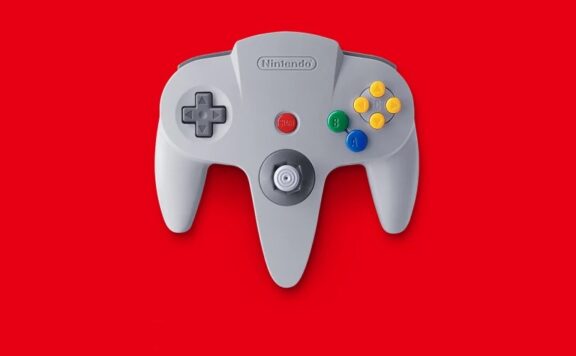As Super Mario Maker 2 comes out this Friday, 28th June, one of the most exciting new additions is full on local and online multiplayer. Or at least it would be if it were a bit more flexible and obvious how it works!
As with almost all their multiplayer games, the Japanese manufacturer have Nintendo’d it up with a few odd quirks to how you can find and take part in multiplayer. Here’s how to get your multiplayer on in Super Mario Maker 2.
Make sure to check out our Super Mario Maker 2 review for the lowdown on the game as a whole.
Super Mario Maker 2 local multiplayer (shared console)
This is the least obvious of the bunch, considering the ease with which you can usually just hand a Joy-Con to a buddy and start playing games on Switch.
First you need the level saved in the Coursebot, so you’ll either create one yourself or have to head into Course World, select a level and then download it for offline play.

Once saved you can now pick a level you want to play in the Coursebot and then select Play Together on the right hand side of the screen, which will pop up the controller set up screen for up to four players to join the fun.

Super Mario Maker 2 Ad Hoc Multiplayer
If you’ve got a few friends with Switches and copies of Super Mario Maker 2, then you can team up with some local ad hoc multiplayer, up to four players. Simply head to Course World, Network Play and then ‘make a room’ on one console, with the others then search with ‘find a room’ and joining the lobby. From there, you’ll be able to bounce through a series of randomly chosen levels, playing in co-op or versus.

The one thing to know is that the player hosting needs to have a Nintendo Switch Online subscription, but those joining them will simply need a Mii Maker profile created, which takes seconds to do if you’ve already got a Mii on your console!
Super Mario Maker 2 Online Multiplayer Co-op and Versus
These two modes are pretty easy to hop into. With an active Nintendo Switch Online subscription, simply head to Course World, Network Play and select either Multiplayer Co-op or Multiplayer Versus. The game will then matchmake you with other players and throw you into randomly chosen levels to either work together and get to the end, or see who’s best.

Sadly you can’t mix and match local, ad hoc and online multiplayer together, and at launch there’s no support for friends joining up online, only locally. On the plus side, Nintendo heard all of the complaints and will be adding friends features to online multiplayer in an update.
Super Mario Marker 2 Course Maker Co-op
This is much more like it! All you have to do is open up the Course Maker and then tap or select Co-op Making in the bottom left corner of the screen.
Unfortunately, you can only use Joy-Con in this mode and the second player (Luigi) is only able to create, edit and remove items, not modify the overall level settings or even shift the view of the level. Still, it’s a neat trick and great for a level creating session with a buddy, especially if you want to test out a multiplayer level you’ve created.