I’m sure we’re all up to speed with the list of major changes made for the latest and greatest PlayStation 4 firmware, which has gone live this morning, but what about the little stuff? The minor tweaks which never get the spotlight, but can still make a big difference?
Stepping away from the changes that we know about already, here’s a quick list of some of the hidden features of the 1.70 update that we found while fiddling around with it this morning:
- The Virtual Keyboard has a new shortcut: hold L2 and press triangle to quickly switch to and from the symbols layout. Should make typing in my horrifically randomised password a little easier…
- Sony can now send you notifications “From PlayStation”. If you wanted slightly shoutier adverts, you’ve got what you wished for.
- Turn off HDCP in Settings > System when you want to capture footage with an external device, but you’ll have to turn it back on when you next want to watch a Blu-ray film or hop onto Netflix:
- There’s some new Blu-ray management options under the Video Playback Settings. You can set a default Language, delete cached data and decide whether or not to let your films have internet access.
- There’s a “Noise Reduction” setting that has been added as an option during playback.
- I’ve been told that you can force 5.1 audio over HDMI even if your amp is designed for 7.1.
- You can have the PS4 automatically dim the screen with the Start Screensaver setting under Sound and Screen:
- There’s some fresh privacy options under PSN > Privacy Settings > Real Name and Profile Picture. If you let someone see your real name, this makes them a “Close Friend”, and you can now decide if they see your real name in-game (which may then appear in saved videos and screenshots) and if their Close Friends can also see your real name and details.
- TV & Video apps can now be started by voice, and “Save video clip” and “Start video clip” have been added to the voice commands library.
Hidden behind the larger changes to the share functionality have been some slightly smaller ones:
- The little logo to head to your Capture Library from your profile page is now a camera and a slice of film, rather than a non-descript folder.
- The Capture Library also has a great big square all to itself on the main PDM menu:
- You can set the length of video clip that is automatically cached by the share system. It can be changed to 1, 3, 5, 10 or 15 minutes long – with 15 the default – in a setting that’s under Share Settings > Video Clip Settings.
- Share Factory is a separate 942MB download. It’s also utterly baffling to get started with, so you can check out the manual here.
- USB Export works with drives formatted in both FAT32 and exFAT, but not NTFS or HFS+. exFAT support is great because it supports files that are large than 4GB in size and larger hard drives than FAT32.
- Using the USB export feature, I’ve checked a few captured videos, and can say that the PS4 captures video at 720p with a bitrate that varies between 5Mbps and 9Mbps.
Now, while I can’t do much broadcasting myself – my internet connection is awful – there have apparently been changes to that system too, as revealed by the notes on the USB install download page:
- Screenshots and video clips will not be saved when you select Broadcast Gameplay in the menu for the Share feature. To save screenshots, select Upload Screenshot or press the Triangle button. To save video clips, select Upload Video Clip or press the Square button.
- You can now set the audience on Facebook for sharing your screenshots and video clips.
- Share Settings > Video Clip Settings > Indicate Blocked Scenes for Video Recording is now turned on by default.
- The screen layout for when you are broadcasting has been improved.
- Stop Broadcasting is now under Broadcast Settings.
- You can now submit a grief report about an inappropriate profile picture or broadcast.
How about you? Have you spotted any little tweaks and changes that we’ve missed?
Sources: PlayStation, me fiddling around with my PS4.






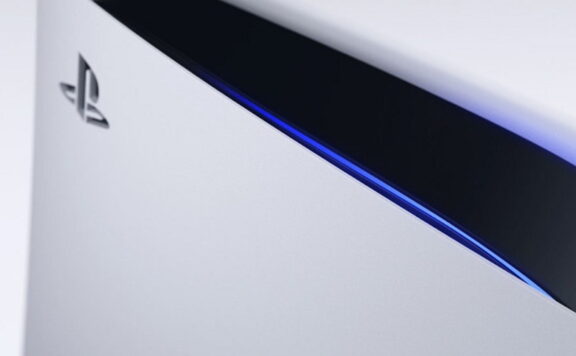

Taylor Made
If you shout music to your camera, it automatically plays a random song from unlimited music
stonyk
But no DLNA. Sony come on.
psychobudgie
Won’t happen. They promised it and even advertised it as being a feature on the Vita before it’s release over 2 years ago and not a sausage. They invested development time and money adding streaming for their own Music Unlimited service, I doubt that the exclusion of standalone media streaming or DLNA was an oversight.
Far more likely it was deliberate and they just underestimated the initial reaction. As time ticks on, less people are vocal about it and it will be swept firmly under the carpet, never to be mentioned again.
However, if you want to stream from a media server to the PS3, Plex Media works via the PS4 Browser and remarkably works reasonably well and offers a nice workaround until Sony realise and patch it out of the browser.
TSBonyman
I’m surprised it doesn’t just automatically switch HDCP back on when you play a bluray.
On the whole though, can’t wait to get home this eve and check everything out.
Stefan L
Same. It warns you when toggling the function that all apps are restarted, then re-negotiates the HDMI link with the screen. Even just a quick link to the relevant setting would be appreciated.
CarBoyCam
They’re getting there. I don’t use my PS4 for Blu-Rays but I do for Netflix. Maybe in the future they’ll master auto-switching like Microsoft did with the 360. :)
Sounds like a great update though. Looking forward to recording me get demolished on FUT. :P
tplarkin7
If you buy an HDMI splitter, it will bypass HDCP. Full 1080p HDMI recording with no issues. Google HDMI 1×2 splitter.
camdaz
Glad of the link to the Share Factory manual, had a quick look this morning but got nowhere.
Jones81
Anybody if headset funcionality has improved, I’ve got a brand new £250 Astro A50 and a few weeks ago the chat suddenly stopped working, I;ve teasted the MIC and checked headset/mixamp firmware etc so its not the headset and must be an issue on Sony’s side, very frustrating.
Broonba
Cheers for the link to the manual as I had a quick bash this morning and got nowhere.
chall5
my PS4 is on Standby, when I get home should it have downloaded this update and I will just have to install it when I turn the PS4 on ?
Shame they haven’t added the, as advertised, suspend/resume yet
Stefan L
If you played on your PS4 yesterday, probably not, but if you haven’t, then there’s a chance that the update was ready for it to download when it will have automatically checked during the night.
Tomhlord
They also advertised that it was a work in progress…
chall5
I thought they announced it, then later they said it wouldnt be available at launch but launch was quite a while ago now
TSBonyman
Also apparently it no longer takes you back to the login screen when re-connecting a dualshock – i actually wanted that! :)
tonycawley
Hey I was just about to say this!
It hard to be when there was no dualshock connected and you turned one on it asked you who you wanted to log in as, it doesn’t do that now it just turns the dualshock on. Odd!
Tomhlord
That’s great for me!
Taylor Made
The update also crushes your friend list & some online features
AddictedAndy
What have I found?
About fourty error codes
Not being able to get into a game
Constantly being booted to a screen to report the issue to Sony
Nobody online
Friends list doesn’t work and crashes
Best update ever!